In addition to filtering, you can use color highlight of desired events or the entire receipt. There are two ways to highlight:
- Context highlight – This mode highlights receipt positions containing the string in the Type to search field.
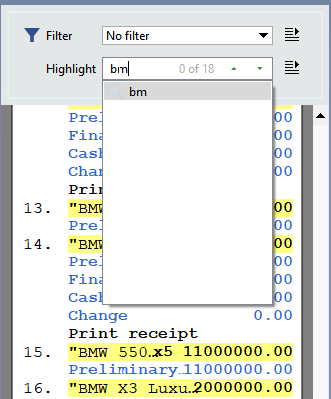
- Filter-based highlight – A previously created filter is used for highlighting in this mode. This is convenient if the receipt
list has already been filtered but you need to highlight the positions in them that were used to filter the receipts. To do
this, select the same filter in the Filter and Highlight dropdown lists. Arbitrary use of filter-based highlighting is supported – you can generate a list of receipts using one filter
and highlight them using a different filter.
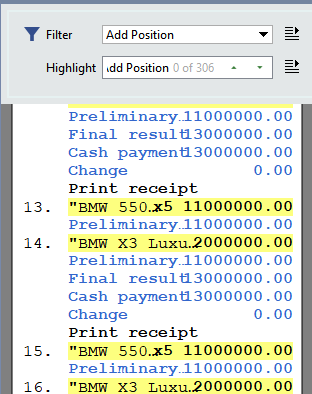
If the highlight yielded several matches, you can navigate between them using  and
and  . The current match number and the total number of matches are indicated to the right of the Quick search field.
. The current match number and the total number of matches are indicated to the right of the Quick search field.
Tip
You can use either way to highlight events, but you can't use them both at the same time.

