To create a map:
- Open the Settings window.
- Select Map in the list of settings.
- Expand the Maps dropdown list and select Add Map Level.
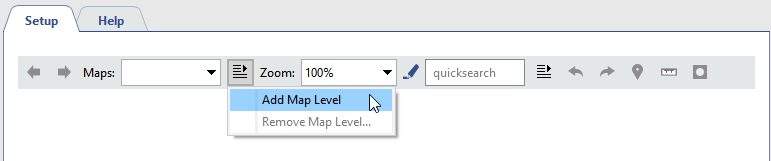
- Enter a name for the new map.
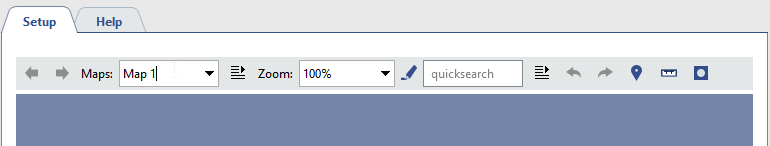
- To upload image press the button
 .
.
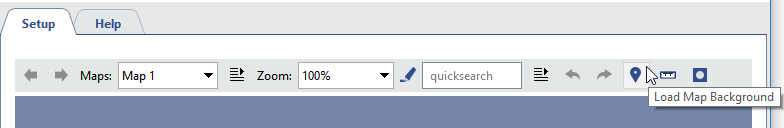
- Select an image file and specify the image compression settings:
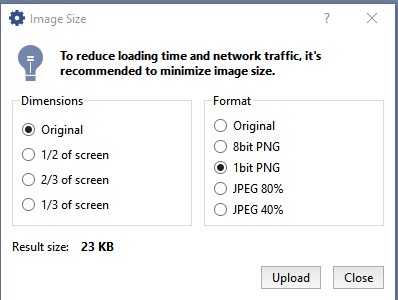
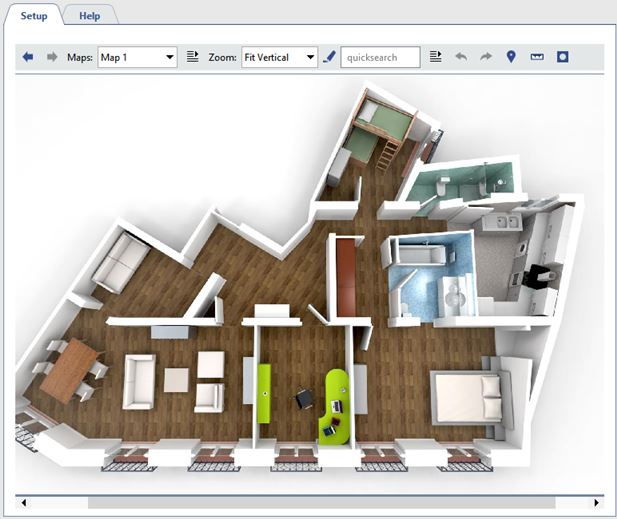
- To washout the background press the button
 . Blurring the background makes objects and teleports more crisp and clear, helping to keep them from blending into the map's
background image.
. Blurring the background makes objects and teleports more crisp and clear, helping to keep them from blending into the map's
background image.

