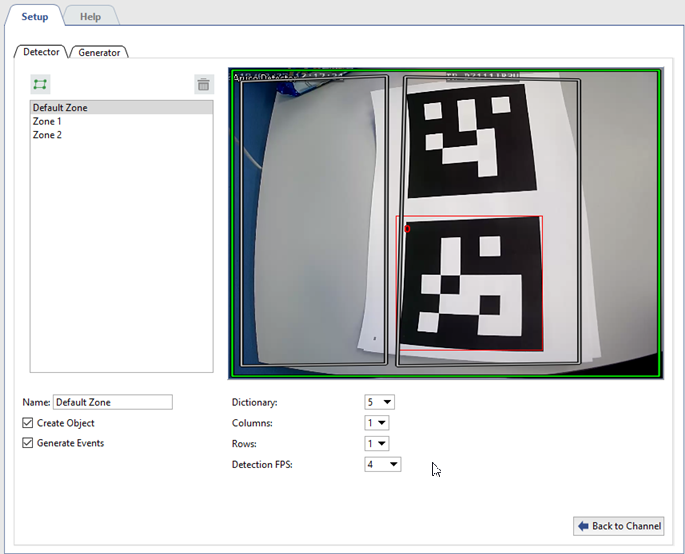In the Generator tab you can:
- create the required number of markers for printing and stickers for the detectable objects;
- define ArUco markers parameters which will be used for Detector settings .
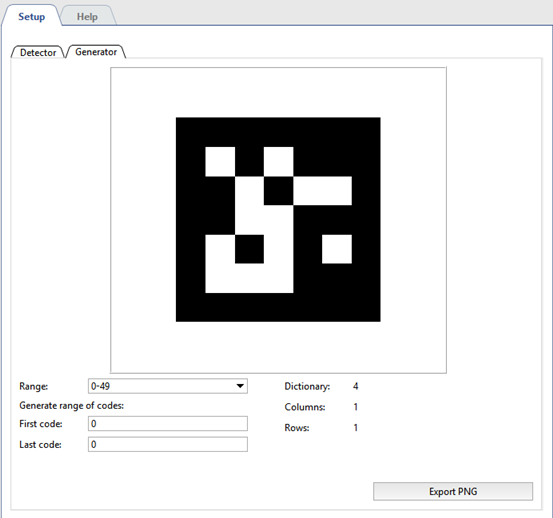
To do this:
-
Select in Dictionary field a range of the numbers corresponding to the number of objects which will be marked by the markers.
Important
While setting the value in the Dictionary field it is necessary to take into consideration that the detector can operate with a single range of numbers only. So in case you would like to increase the range in future, you need to re-create all markers.
-
To create ArUco marker images, enter the range of numbers into First code and Last code fields.
-
Press PNG export to save the marker images for further printing.
-
The values displayed in the Dictionary, Columns and Rows fields will be used for ArUco detector settings on Detector tab.