Warning
Before connection setup get aware of the specific features of the corresponding system:
- FortNet ACS server settings features
- "Gate" ACS server settings features
- Sigur(Sphinx) ACS server settings features
- Access monitoring and control system "Itrium" server settings features
- Access monitoring and control system NeoGuard server settings features
- Specific features of TRASSIR settings for operation with Schrack security and fire alarm system
- Specific features of TRASSIR settings for operation with Spica access monitoring and control system server
- Specific features of TRASSIR settings for operation with Paradox access monitoring and control system panels
- Stemax system server settings features
- TRASSIR settings features for operation with "MaxLogic" panels
To connect TRASSIR to the system select in the Settings window the name of the module corresponding to the system being connected and set the following parameters:
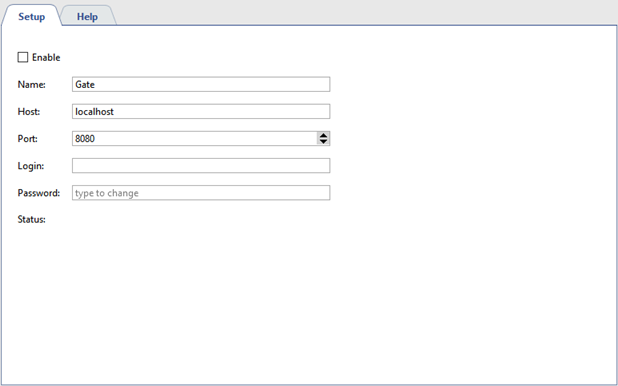
- Name - name of the module displayed in the settings tree.
- Address - system server IP-address or DNS-name.
- Port - connection to the system port.
- User name and Password - account data on the systems server.
Set the Enable flag. After that in the Status field the connection state will appear. In case all parameters are entered properly, the FACS Connected message will appear and the connected system objects will be added to TRASSIR object tree.
Important
While working with Gate ACS the objects will appear after the controller creation.
While working with Schrack security and alarm system the object will appear after the configuration file loading.
System objects settings is described in the AMCS or security and fire alarm system objects settings tree.

