All cash desks, connected to TRASSIR, transfer data to the database. This tab shows the reports the analysis of which will help you enhance the cashiers' workflow or the operation of the entire enterprise with the required modifications.
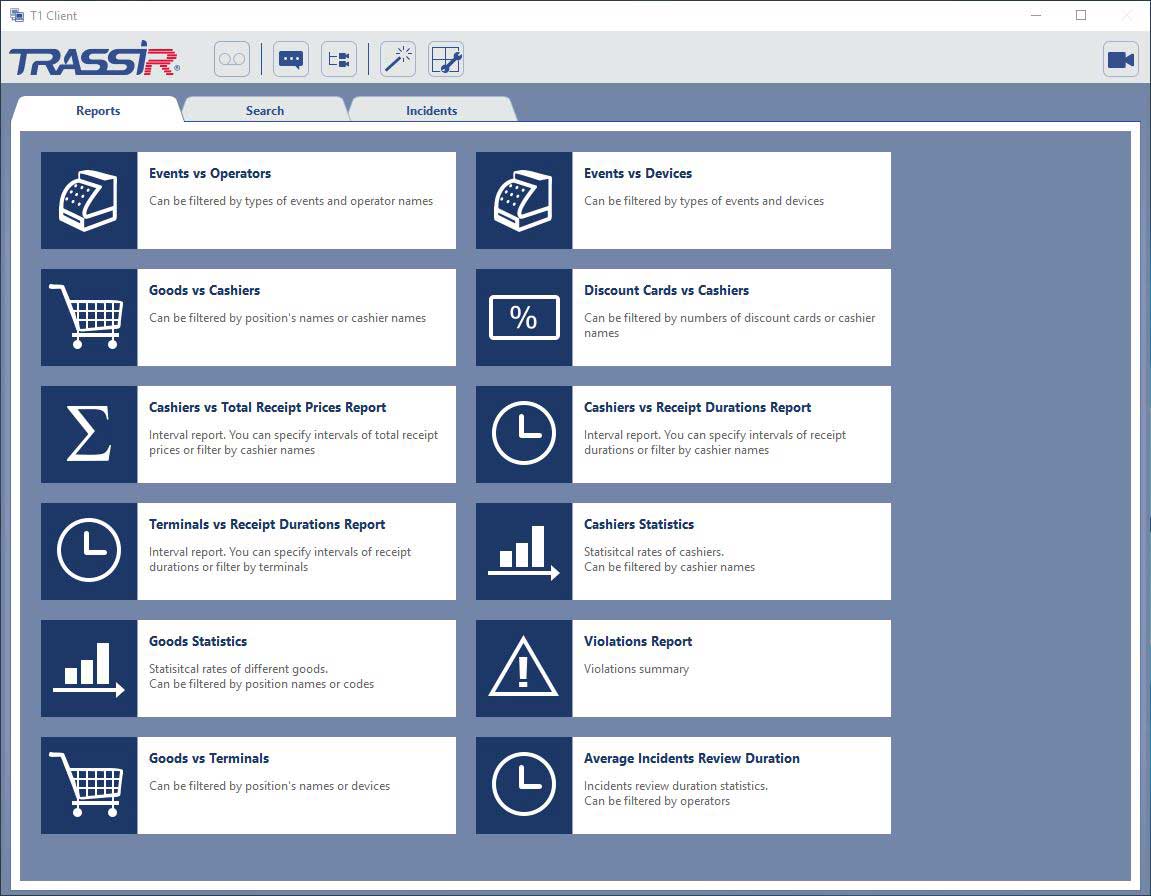
- Events vs Operators - ActivePOS event report on each cashier.
- Events vs Devices - ActivePOS event reports on each cash desk.
- Good vs Cashiers - report on all goods registered on each cashier.
- Discount Cards vs Cashiers - report on all implemented discount cards on each cashier.
- Cashiers vs Total Receipt Prices Report - report on the receipts sum on each cashier.
- Cashiers vs Receipt Durations Report - report on the sale registration time, from the receipt opening till closure, on each cashier.
- Terminals vs Receipt Durations Report - report on the sale registration time, from the receipt opening till closure, on each cash desk.
- Cashiers Statistics - summarized report on each cashier.
- Goods Statistics - summarized report on each good.
- Violations Report - summarized report on violations.
- Goods vs Terminals - reports on all registered goods on each cash desk.
- Average Incidents Review Duration - summarized report on the workflow of the operators, processing the incidents.
To open the selected report, click the corresponding button.
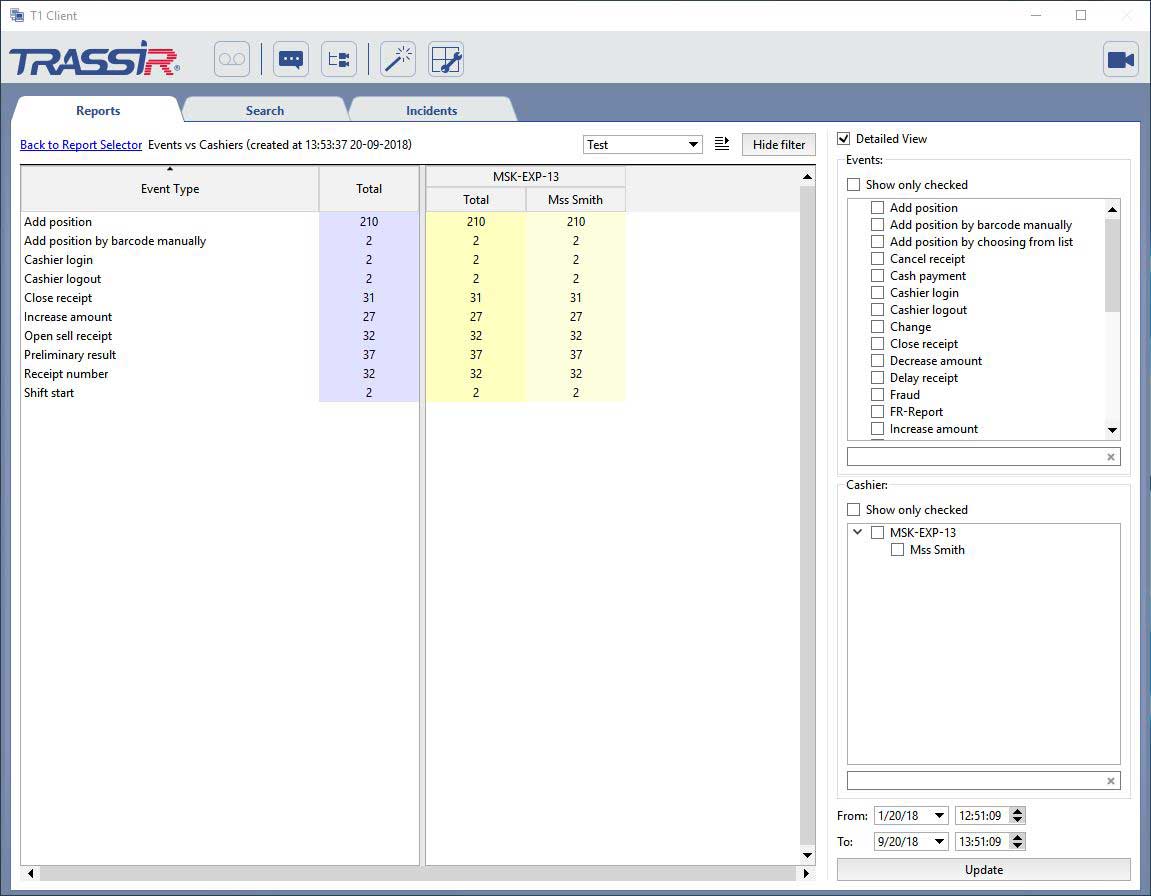
To the right of the report you'll seed filters and settings that let you display the report data in a most comprehensive way, to facilitate the data analysis. Each report type has a peculiar settings set:
- Detailed view. Check this box to see details on each report item (cashier or cash desk). Otherwise, the data on each connected server will be displayed.
- Event type- filters event data. Check the corresponding boxes to display the required events in the report.
- Cashier - filters cashier report data. Check the corresponding boxes to display the selected cashier data in the report.
- Cash Register - filters cash desk report data. Check the corresponding boxes to display data on the selected cash registers in the report.
- Product - filters product reports data. Configure this filter to display data on the selected goods in the report.
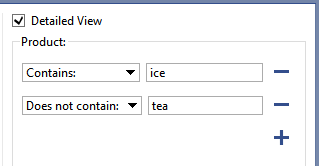
- Receipt Sum - filters report data on the receipt sum. Set the receipt sum intervals to display data on the selected intervals in the
report.
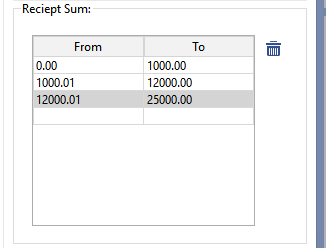
- Receipt Duration - filters report data on the receipt formation time. Set the time periods to display data on the selected intervals in the
report.
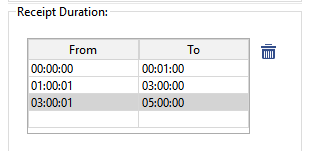
- Receipt Sum - this filter displays receipts , in which the receipt sum corresponds the specified interval limits.
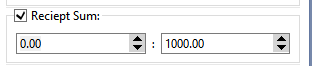
- Positions in Receipt - this filter displays the receipts, in which the number of positions corresponds the specified interval limits.
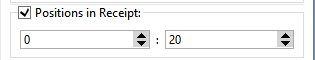
- Servers - filters the report data of the connected servers. Check the corresponding boxes to display data on the selected servers in the report.
- From and To fields let you set the time period of the data selected for the report building.
Press Update to build the configured report or update the report after the change in the settings and filters.
You can use various filters while working with the reports. You can create several different filters and switch between them, to prevent regular alterations of the filter settings. To do this:
- Configure a filter.
- Select New filter... at the top right side.
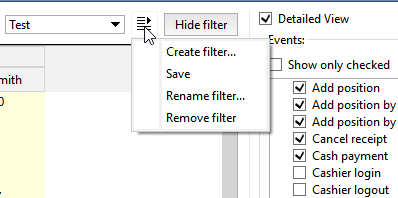
- Type in the filter name and press Save.

