TRASSIR lets you create accounts for individual users as well as groups of users. And you can configure detailed access rights for each account.
To create an account for a group or a single user, in the Settings window on the Server settings -> Users tab, select Add. Then enter the name of the user or group, create a password, and click the Create button.
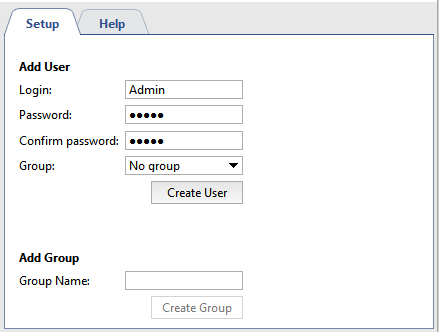
An account for the user or group will then be created in the system. The new account will only be given basic rights: "View" and "View archive" for all devices, and the ability to view settings. To change rights, select the group or user in the list and define the access rights of the user or group.
Tip
When creating a user account you can select a group to add it to. To do this, select the group's name in the Group field. In doing so, all the rights of the selected group will be applied to the new user.

