In the edit mode you can combine the port of the PVR in groups. For example, the ports of the same docking station. For creating such group you need to drag the port from the tool bar with unassigned ports to the existing bar. If you drag the port to an empty bar, a new group of ports will be created.
The name of the bar is indicated during its creation. Just click on the name twice to change it.
Tip
The panel with the with unallocated ports contains all the server ports.
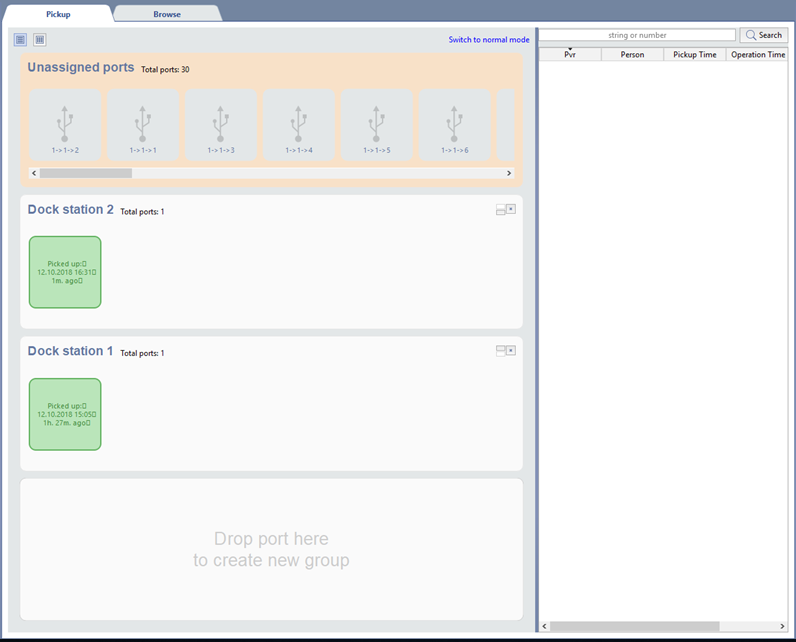
Panel ports can be placed vertically or horizontally. Click the corresponding button to change the position  or
or  .
.
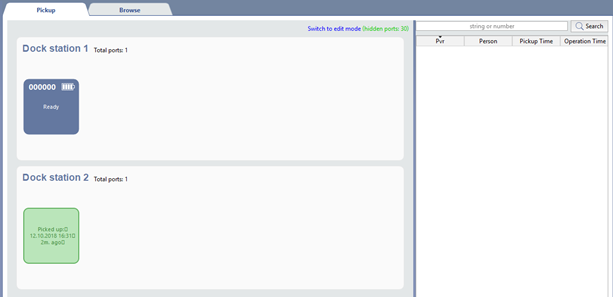
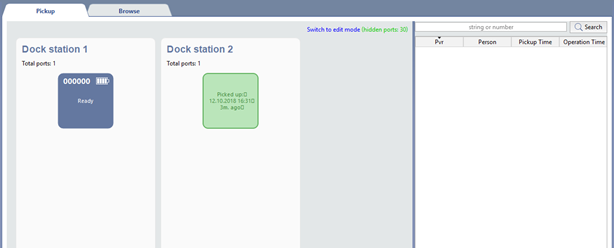
Click Switch to normal mode to go back to PVR pickup/turn in mode.

