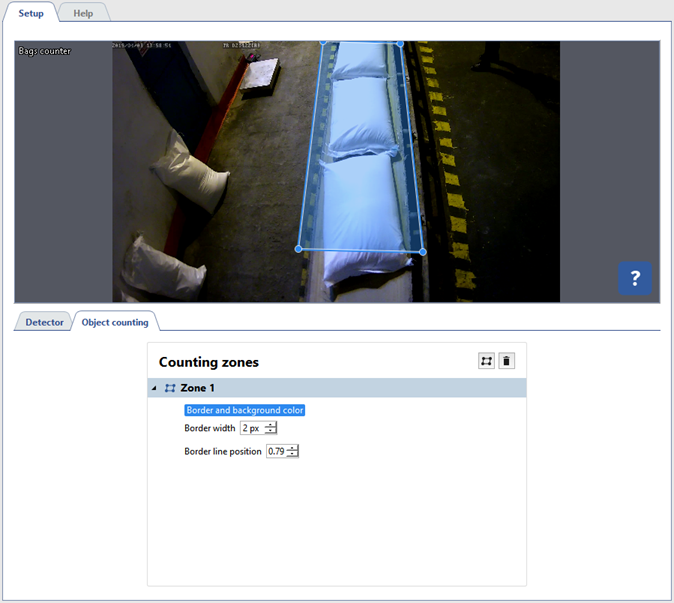The Neural bags counter is intended to build up video surveillance system which require detailed image analysis with the help of neural networks. As a result, the video surveillance operator will receive the information on the bags on the conveyor belt in real time.
To activate the plugin, go to the Channel settings to the Software detectors area, select the Bags counter and then select the Server, which will calculate the analytics.
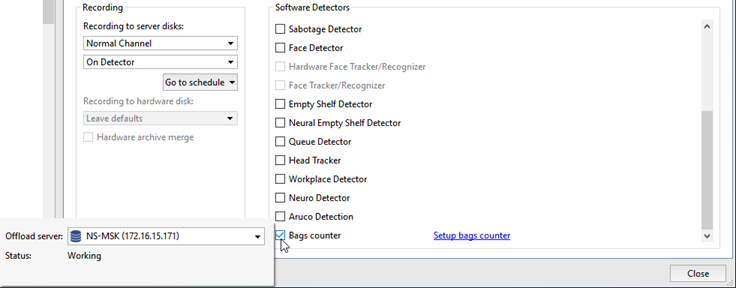
Click Setup bags counter to open the detector settings window.
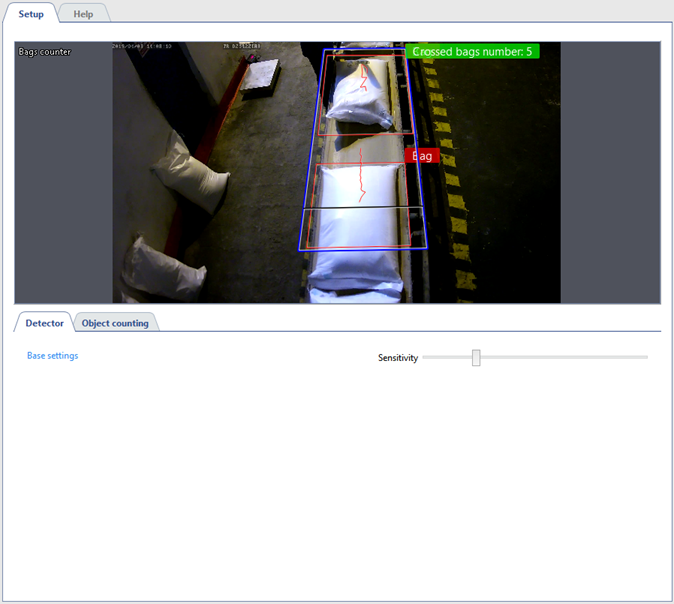
Set the detector Sensitivity on the Detector tab in the base settings.
The Counting zones in which the detector will detect and count the bags, moving on the conveyer belt, are created on the Object counting tab. The counting zone position should be such so as the Border line position was at the end of the movement of the bags on the conveyer belt. To prevent the false detections, the counting zone width should match the conveyer belt width.