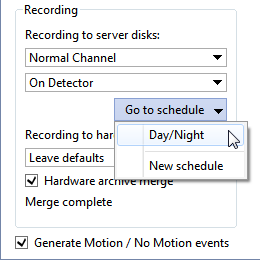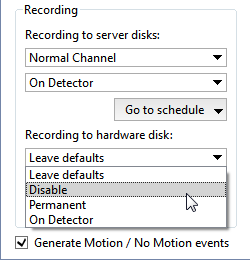The Recording area lets you configure how the archive is recorded for a specific channel.
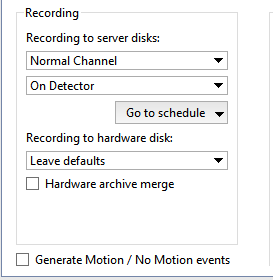
Archive recording to server drives
By default, all channels are "normal." When the server runs out of free disk space, these channels automatically begin to be overwritten. You can mark a channel as "privileged", which causes the channel's archive depth to be determined using special archive settings.
The Recording to server disks dropdown list controls the mode for writing to the local archive of the server to which the device is attached. There are four modes:
- Disable - Nothing will be written to the video surveillance archive from this channel.
- Permanent - The channel will be continuously written to the video surveillance archive.
- Manual - The channel will be written to the archive only upon the operator's on-the-fly commands ("Start manual recording"/"Stop manual recording").
- On Detector - The channel will be written to the archive only when detectors register events. Accordingly, if no detectors are defined for the channel, it will not be written to the archive.
Tip
If Continuous recording is used, then you can use the Go to schedule dropdown list, if needed, to go to advanced settings for the time intervals for continuous or detector-based recording.
Learn more about setting a schedule in Schedules.
Warning
If the device is operating in economy mode, then recording to the server's disk must be disabled.
Archive recording to the built-in drive
Some video surveillance devices are equipped with their own archive. Recording to hardware disk and Hardware archive merge settings allow to select the mode of operation with the archive of the device:
In the Recording to the device drive setting, select the archive recording mode on the device:
-
Leave defaults - The archive will be recorded to the device's disk in accordance with the device's internal settings.
When establishing a connection with the device, TRASSIR sends it its own settings, including settings for recording the archive to the device's disk. If you select this option, the device's current settings will not change. This option may be used, for example, if the recording settings were previously configured on the device itself and there is no need to change them.
- Disable - The archive will not be written to the device's disk.
- Permanent - The archive will be continuously written to the device's disk.
- On Detector - The channel will be written to the device's disk only when detectors register events. Note that the device will only receive information about motion detection based on its own hardware-based detector.
Turn on Synchronization with archive on the device function and in case of a failure, loss of communication or power failure, the missing parts of the recording on the TRASSIR server will be restored from the built-in drive of the device.
The archive recorded before the flag is set will not be synchronized.
Maximum depth of the downloaded from the device archive is 72 hours.
If there is no connection with the device for a long time (more than 3 days), only the last 72 hours will be synchronized after its restoration. The rest of the archive you can view on the device only.
Important
Not all devices support working with a remote archive or the remote archive recording control feature.