TRASSIR can receive RTSP stream directly from various devices and use it in your video surveillance system by writing it to an archive, processing using video analysis, or transmitting it over the network. To add a new RTSP stream, in the IP devices tab of the Settings window, click RTSP.
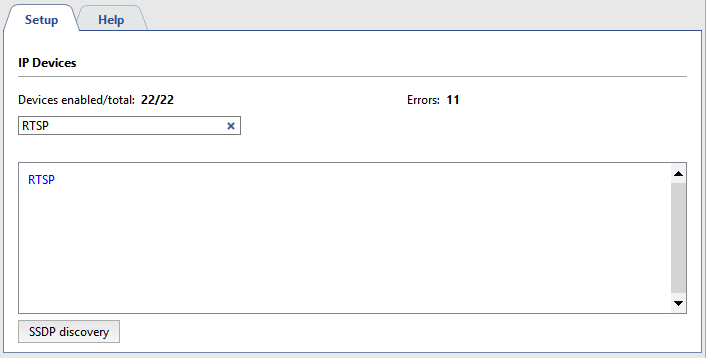
Select RTSP from the Add manually list. Enter the connection information in the window that opens.
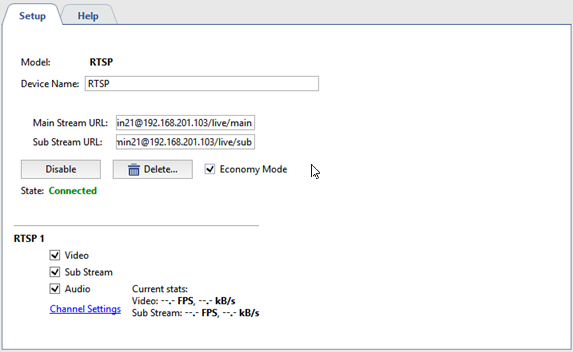
Fill in RTSP query strings Main stream URL and Substream URL using the following format:
rtsp://[user]:[password]@[ip_address]:[port]/[query]
- Login and Password are stored on the device.
- IP-address - device address you're connecting to.
- Port - The network device's RTSP port number (this is different from the web interface's port, usually 554).
- Query - camera-specific location of the required RTSP stream.
Tip
You can find possible RTSP query variants in camera user manual or technical documentation.
For example, for Axis 233D camera with IP-address 192.168.10.10 username "admin" and password "12345" URL will look like this:
rtsp://admin:12345@192.168.10.10:554/mpeg4/media.amp
Add virtual channel button is used to isolate image area into a separate video channel.
Click Create. The device settings window will open.

