Analog PTZ cameras are controlled through an RS-232 interface.
Ways to connect PTZ cameras:
- Connecting using an analog converter. To connect through a serial port, a converter is required to transform signals from the camera (RS-485) to signals for the
computer's serial port (RS-232).
PTZ cameras have an RS-485 control interface. This interface can control video cameras at a distance of up to 1200 m in full-duplex mode when connected with a 4-wire cable, or in half-duplex mode - when connected with a 2-wire cable.
Thus, industrial converters with full-duplex or half duplex data transmission capabilities are required for the camera operate correctly. We strongly recommend using the following converters models:
- Moxa TCC-100.
- Adlink ND-6520.
- IronLogic Z-397.
- U-tek UT-208.
Connection procedure:
- Connect the camera to the converter.
- Connect the converter to the computer's COM port (RS-232) in accordance with the layout. If a full-duplex converter is being used in half duplex mode (with a two wire cable), then a couple of TX+/RXD+ and TX-/RXD- jacks must be connected in parallel.
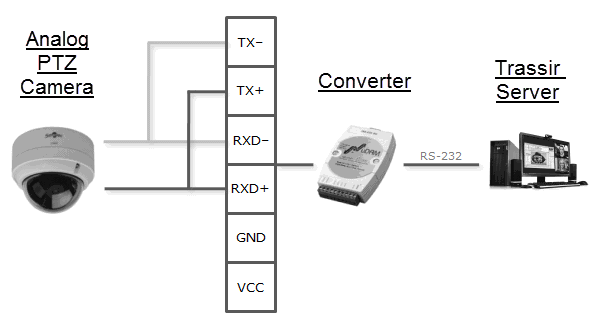
- Connecting using a network converter. A network converter connects directly to the local network and has its own IP address, which must be bound to the server's
serial port.
We strongly recommend using the NPort 5130 or NPort 5150 network converters. You can use the free NPort Administrator utility to bind the IP address.
Connection procedure:
- Connect the camera to the converter, and connect the converter to the local network (see the figure).
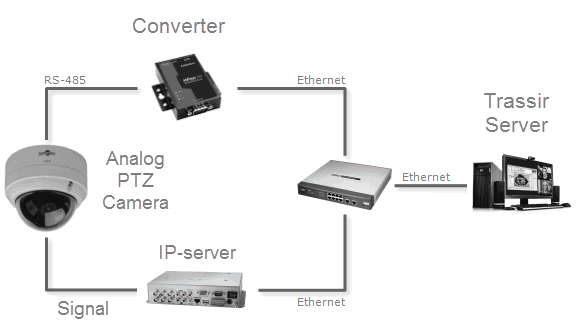
- Use the NPort Administrator utility to find converters on the network. If necessary, you can use this utility to change the device's IP address.
- Bind the converter's IP address to the video server's COM port (the NPort 5130 converter is shown in the example).
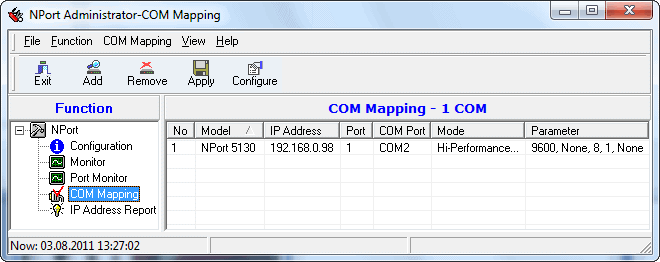
- Connect the camera to the converter, and connect the converter to the local network (see the figure).
- Connecting through IP video servers. An IP video server's rear panel has the RS-485 socket necessary to connect PTZ cameras.

