
To connect TRASSIR Lanser videorecorder:
On the device:
Go to the device Web interface to the network settings and open the TRASSIR Cloud tab. Check Enable and specify the time period within which the device will be able for cloud connection in the Idle Time(min) field. After that save the settings.
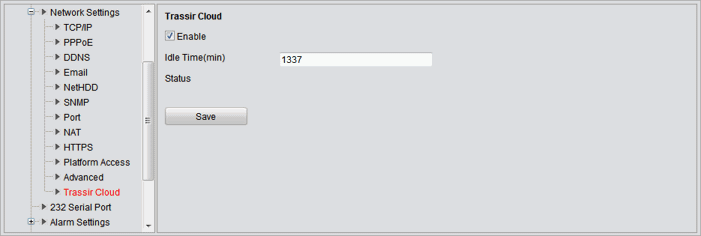
In the cloud:
Click Add device on the Devices page and select Lanser. Enter the device MAC address in the opened window. After that enter User name, Password and press Next.
Important
The current user should have the rights to change the camera settings.
Wait a few seconds while the cloud is connecting with the IP camera. After the connection is established, verify the model of the connected camera in the Camera name field and complete the connection by clicking the Next button.
Tip
You can monitor the connection status by notifications in the Status field in camera WEB-interface:
Unknown Status- the cloud connection feature is disabled.Connected to Trassir Cloud, idle- a connection with TRASSIR Cloud is established. Connect the camera to the cloud.No connection to Trassir Cloud- there is no connection with TRASSIR Cloud.Connected to Trassir Cloud, working- the camera is connected. The video is being transmitted to the cloud."Idle Timeout" reached, service stopped- the time required for the connection of the camera to the cloud has expired.
Tip
In order to transfer data via local network the connected device and TRASSIR CMS should use the same DNS.

