Motion detectors may either be hardware-based or software-based. Hardware-based detectors do not require any server resources, i.e. video processing is performed on the device itself. Software-based detectors use server resources. Moreover, some devices do not have hardware-based detector or a hardware-based detector may not be supported for a given device.
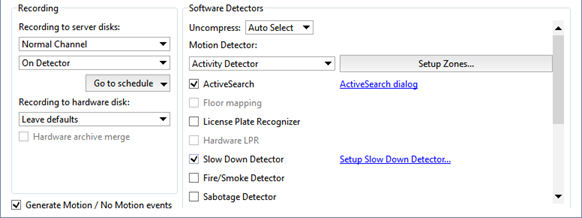
The Decompress parameter selects which of the streams – the primary stream or the substream – will be used by the software-based motion detector. In most cases, the quality of the auxiliary stream's video is good enough for the software-based motion detector. Selecting this stream conserves a substantial amount of server's processing power.
Tip
For the Uncompress setting, we recommend selecting Auto Select. In this case, TRASSIR will automatically select the best stream to decompress, depending on the motion detector and video analysis systems being used.
The Motion detector settings group lets you select which detector will be used.
- Disable - turns off motion detection on this channel.
- Hardware Motion Detector - The device's integrated hardware-based detector will be used for motion detection.
- Activity Detector - TRASSIR's free software-based detector will be used for motion detection. This detector suitable for most scenes.
- HD activity detector - TRASSIR's free software-based detector designed for detecting the motion of small objects in large spaces will be used for motion detection.
- Moving Object Detector (SIMT) - The SIMT software-based detector will be used for motion detection.
Tip
After the type of detector is selected, it must be configured. You can read more about the settings for each type of detector in the corresponding section.
You can enable use of one or more video analytics modules on the channel:
- ActiveSearch
- Floor mapping
- License Plate Recognition
- Hardware LPR
- Slow Down detector
- Fire/Smoke Detector
- Sabotage Detector
- Face Detector
- Face Tracker/Recognizer
- Empty Shelf Detector
- Neural Empty Shelf Detector
- Queue Detector
- Head Tracker
- Workplace Detector
- Neuro detector
- ArUco Detector
- Bags counter
- Abandoned items neural detector
- Pose detector
Important
Hardware LPR is displayed in the channel settings if a camera with hardware LPR support is connected to the server. The module works in the same way as the built into the TRASSIR License Plate Recognition. However, its adjustment is performed directly on the camera.
Tip
You can read more about the settings for each type of detector in the corresponding section.

