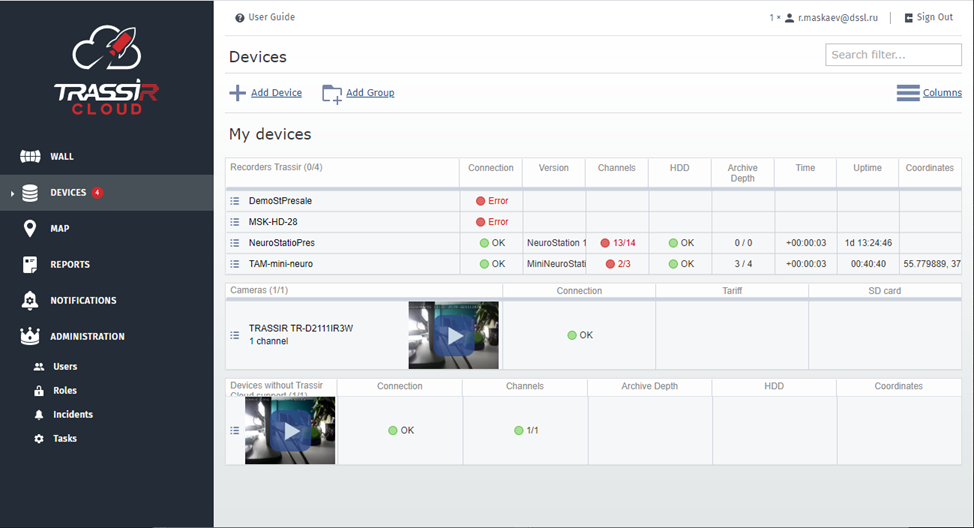
With the help of the left menu you can:
- Wall - view video and archive of the connected devices.
- Devices - check the state of the connected devices and add new ones.
- Map - examine the location of the devices on the map.
- Reports - view and create reports on the connected device performance.
- Notifications - customize notifications on the device state change, sent by email.
- Users - create and edit users.
- Roles - assign access rights to various TRASSIR CMS objects to the users.
- Incidents - customize the types of event generating alarm incidents.
- Tasks - customize automatic solution of various tasks in TRASSIR CMS with the help of scripts.
Use the top menu to:
- Personal cabinet - update your personal information, and view information about your last connection and about those currently connected to the account.
- User Guide - open this guide.

