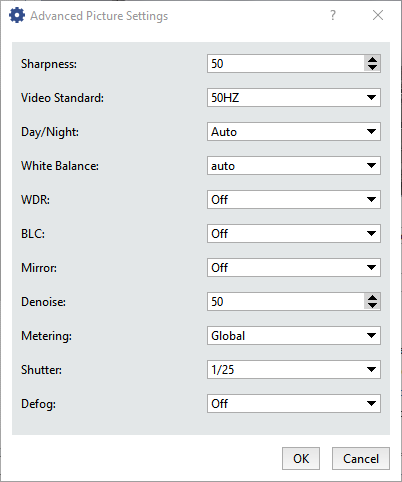The image received from the camera may not be easy to discern. This may be a result of an unfortunate camera placement, external light sources, or the camera's own settings. You can try to achieve acceptable image quality by changing the default values for brightness, contrast, hue, and saturation.
These settings are in the Video capturing parameters area of the Channel settings window. When the sliders are adjusted, TRASSIR sends the settings to the device. Consequently, changes to the sliders' positions may change the picture from camera with some delay rather than instantly.
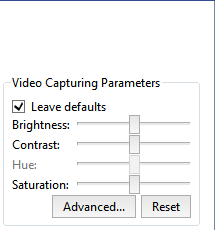
Tip
Depending on the device being used, one or more settings may be unavailable.
Leave defaults to not send the settings to the device. If you select this option, the device's current settings will not change. This option may be used, for example, if these settings were previously changed in an IP-camera's web interface.
The Reset button returns the settings sliders to their initial (Central) positions and restores the picture from the camera to its initial appearance.
Button Advanced... opens advanced image settings. Settings depend on the device type.