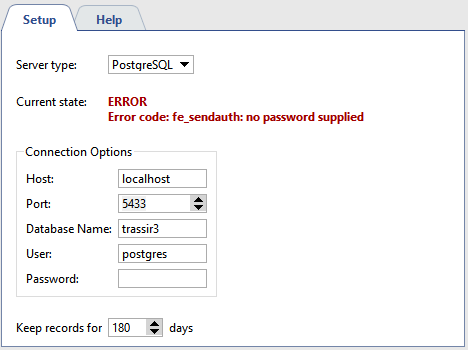All events registered by TRASSIR are stored in the database. The database can be located on either a local or remote server. For example, a separate server, used only for recording events, may be chosen for the database.
Warning
If you have a system with a heavy stream of events, we recommend using a database installed on a separate computer, i.e. a server used exclusively for the database's needs.
TRASSIR uses a PostgreSQL database, automatically creating all of the required tables and objects. In order for TRASSIR to work with a database, you must configure the database connection.
Note that in order to connect to the database, the PostgreSQL Database Server service must be running (the name will be different if you changed it during installation). If it is disabled, enable it using the pgAdmin utility or the standard tools for managing Windows services.
To configure the database connection:
- Open the Settings window.
- Select Database in the list of settings.
- Specify the connection settings:
- Server type - Leave this as "PostgreSQL".
- Host and Port - The IP address or DNS name of the server where the databases installed. If the databases installed locally, then leave
the value as localhost.
If the database is installed on different server, then be sure your IP address is in the list of authorized address for external connections.
- Database Name, Username, Password - The parameters that were specified for the database when it was installed.
- Keep records for - The period of time for which old events will be stored before being overwritten by new events.
- Verify that the connection was established successfully ("Connected" will appear in the Current state: field).
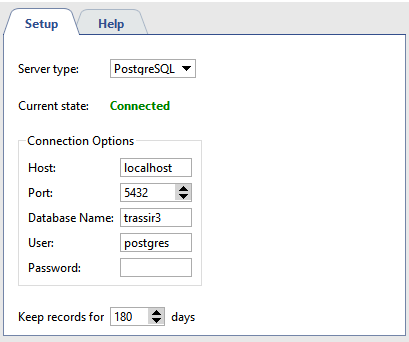
If the connection cannot be established, then the Current state: field will contain an error message containing the reason why the connection failed. For example, the connection failed in this case, because the database name was not entered correctly: