A large number of passing vehicles can make it substantially more difficult to monitor traffic. If there is no need to react to every passing vehicle, then you can use a filter to reduce the number of entries going into the log. For example, you can create a filter to only log vehicles from a blacklist or whitelist.
To create a new filter:
-
Select Add new... in the Filter dropdown menu by the list of license plate numbers on the Log tab.
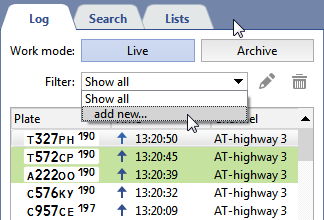
-
Set the filter's parameters in the window that opens:
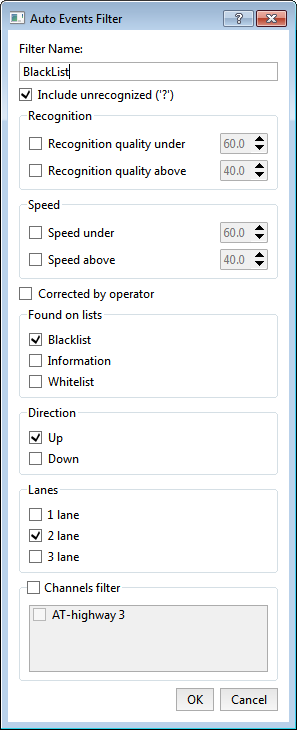
- Filter name - The name to use when saving the filter in the system.
- Include unrecognized - If this checkbox is set, then license plate numbers that couldn't be recognized will be added to the list.
- Recognition - The quality range for license plate number recognition. The recognition of each license plate numbers characterized by a standard "Quality" measure, which reflects the level of confidence in the recognition results. An acceptable value is 70 or greater.
- Speed - The range of vehicle speeds. This parameter is meaningful only if a radar device has been connected and is being used to determine the speed of vehicle traffic.
- Corrected by operator - If this checkbox is set, then license plate numbers which it been corrected manually by the operator after recognition by the system will be added to the list.
- From lists - Set this checkbox if you want the list to only include license plate numbers from a whitelist, blacklist, or informational list. For more information about maintaining these lists, see the subsection entitled Maintaining internal lists of license plate numbers.
- Direction - This parameter determines the direction of traffic for vehicles that should be included in the list (up, down, or in both directions).
- Lanes of traffic - A filter that defines the lanes of vehicular traffic that should be included in the list (first, second, third, or all lanes).
- Channel filter - If this checkbox isn't set, then license plate numbers from every channel will be included in the list. If the check boxes set, then you must indicate which channels should be included.
- Channel filter - If this checkbox isn't set, then license plate numbers from every channel will be included in the list. If the check boxes
set, then you must indicate which channels should be included.
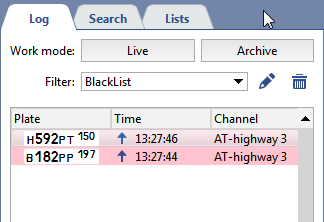
After saving a filter, you can use the following buttons:
 - Edits the currently selected filter;
- Edits the currently selected filter;
 - Deletes the currently selected filter.
- Deletes the currently selected filter.

