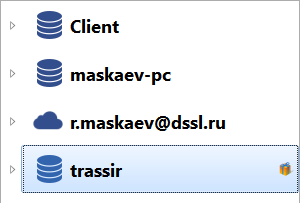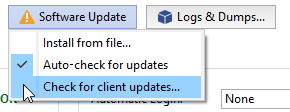Important
TRASSIR can be updated both locally and remotely, by connecting with client.

The Software Update feature allows you to update the server software and IP device drivers. Select one of the items to check for the updates:
- Search for new ServicePack...
- Search for new GrabberPack...
In case the required update is available in TRASSIR Cloud, you'll see the list of changes and the offer to download it.
SelectAuto-search for updates to ensure automatic search for updates in TRASSIR Cloud. In case of update finding Software update button will start to flash and icon will appear in the settings tree.
Press Software update button, and you'll see the suggested update instead of Search for new ServicePack... and Search for new GrabberPack... menu items. Select the corresponding item to view list of changes and activate update function.
You can also download an update file from our website and update TRASSIR manually. In this case select Install from file... and locate the update file.
Tip
Depending on the operating system and the installation method, TRASSIR will restart automatically:
- TRASSIR-server for Windows (installed as a standalone application) or TRASSIR-client - only TRASSIR application will restart;
- TRASSIR for Windows (installed as a service) or TRASSIR OS - Windows or TRASSIR OS will restart.