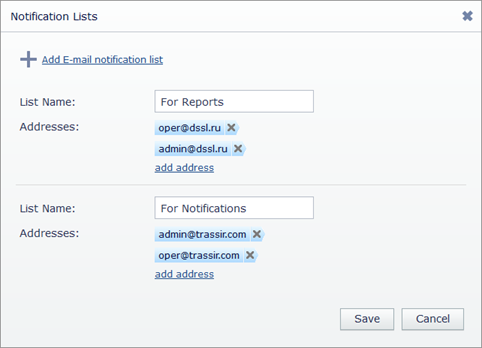Reports can help you to analyze your video surveillance system operation. Due to a flexible system of settings you can create an unlimited number of reports which will contain only the information you require most. Besides, any report can be created automatically at the specified time and sent to all concerned persons.
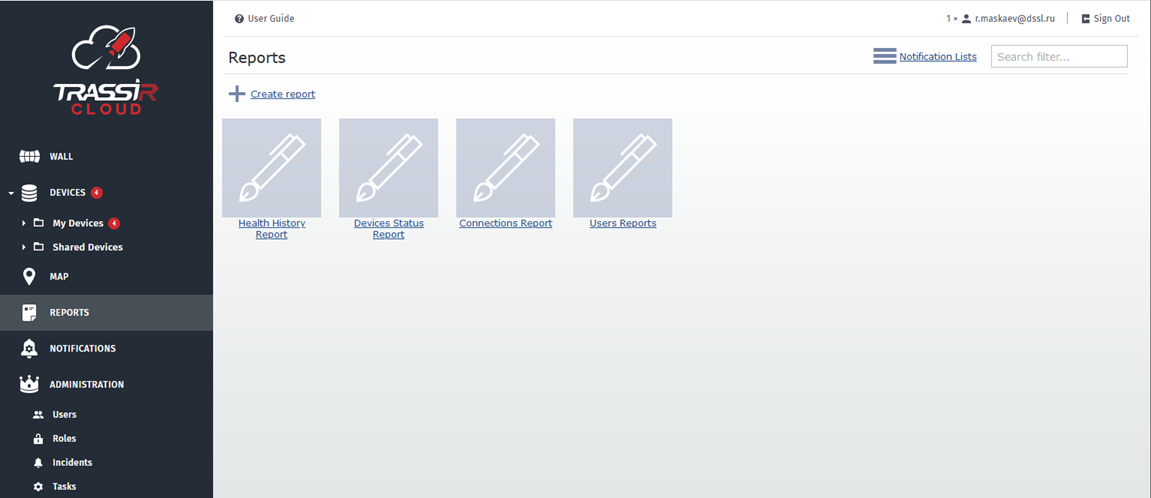
TRASSIR CMS lets you create the following reports to analyze your video surveillance system operation:
- Health History Report it is a report on the selected device indicators change of state for the specified time period.
- Devices Status Report is a report on current indicators state of the selected devices.
- Connections Report is a report on user connections to the servers, taken place at the specified time period.
- Users action is a report on users, their roles and access settings to cameras and servers.
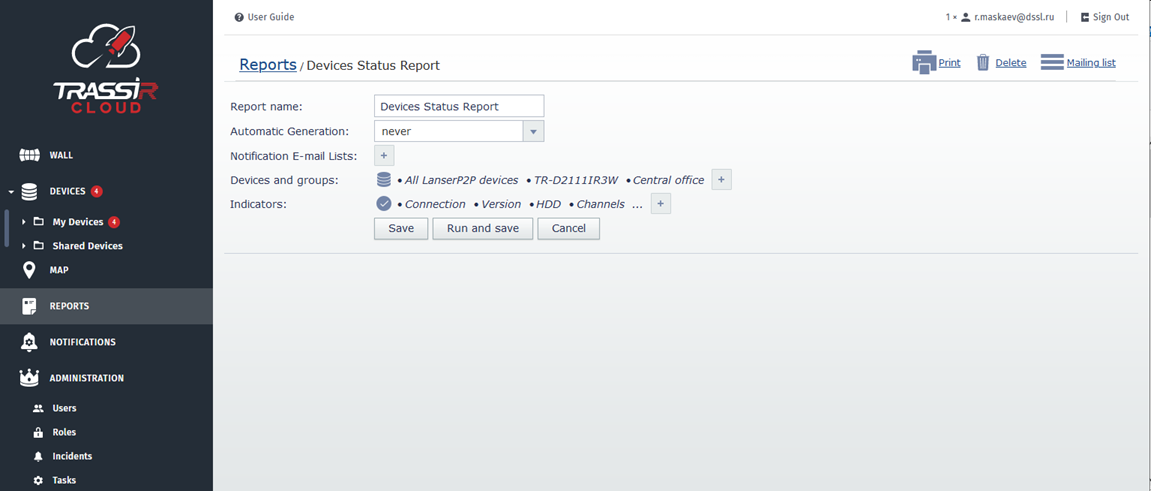
The following parameters and settings are used depending on the created or edited report type:
- Report name is the name of the report which will be displayed in the report and email title when sending the report by email.
- The Automatic generation parameter allows creating daily, weekly or monthly reports and sending the report by email, if required.
- Span is a report time period.
- Notification E-Mail List is the name of the email delivery with the list of email addresses, to which the report will be sent upon completion.
- Devices and groups are cameras, servers or device group, the information on which will be displayed in the report.
- Indicators are device health indicators, the information on which will be displayed in the report.
Mailing list
The Mailing list menu lets you create lists of email addresses which will receive the notifications or reports on the device operation.