The Tasks menu in TRASSIR CMS lets you create automatic completion of various tasks on the connected devices with the help of scripts. It can be necessary when administrating a great number of devices, e.g. for getting a detailed device or connected modules statistics, as well as updating software on numerous devices.
All current tasks are displayed as a list on the Tasks page. You can edit or remove current tasks, by pressing the corresponding buttons.
Tip
When the task is removed, the script responsible for its execution, is also removed from the server where it was installed.
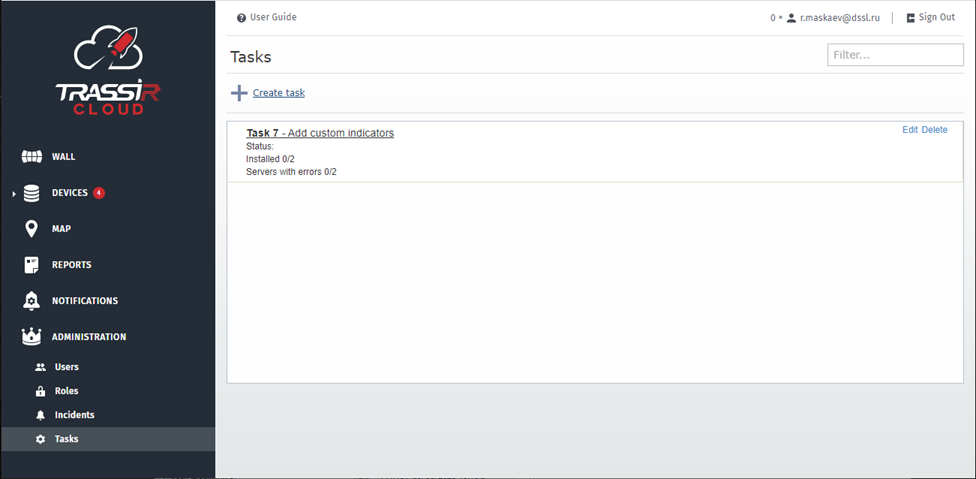
The script responsible for task execution, transfers data on the task execution to TRASSIR CMS in the form of messages. Click the task in the list to check its execution status and stats. You can save this data as a text file by pressing Export to CSV.
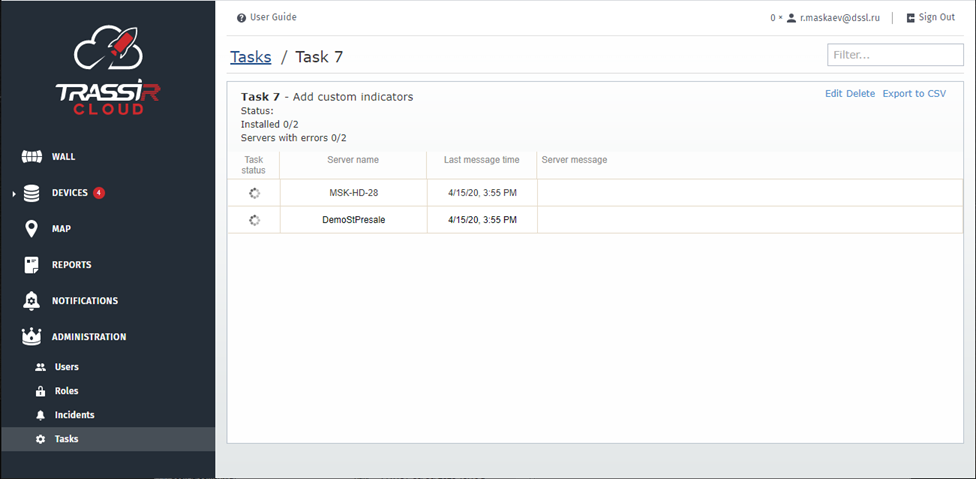
There are two types of tasks, available in TRASSIR CMS: installation and run of scripts to video recorders and software update on video recorders.
Installation and run of scripts
Press Create task and select Create install script task.
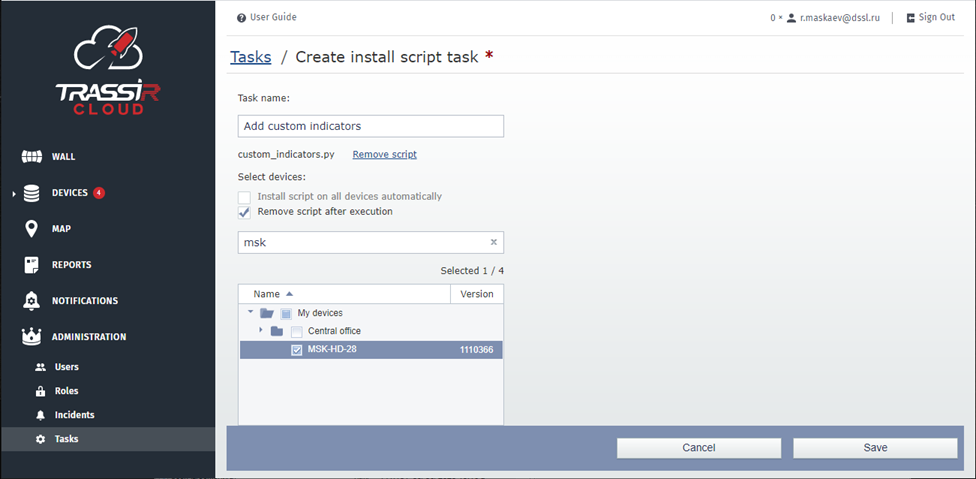
Complete the following steps:
- Create the Task name to be displayed in the list.
- Press Select script and locate the script file.
- Check the Install script on all devices box to make the script install automatically to all newly connected devices in the selected folder.
- In order to make script run once and remove automatically after execution, check the Remove script after execution box.
Select devices to install script to in the list. Use can use Filter if necessary. You can also sort out devices by name or version. After that press Save to run the task.
Software update
Press Create task and select create software update task.
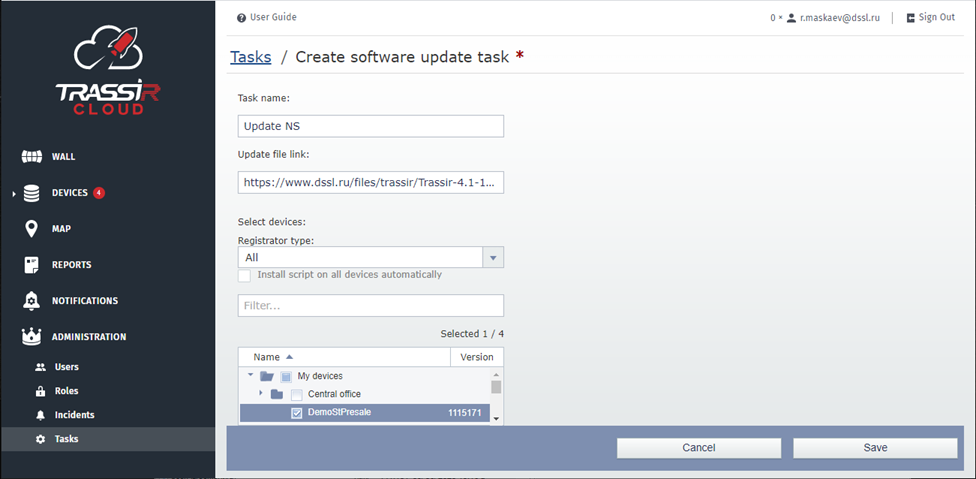
Specify the following parameters:
- Create the Task name to be displayed in the list.
- Enter update download link into the Update file link field. This link should be available for download on all updated servers.
- You can also install updates only to particular devices by selecting Registrator type.
- Check Install script on all devices automatically to make the update file automatically install on all newly connected devices in the folder.
Select devices from the list to install the updates to. You can use Filter if necessary. You can also sort out devices by name or version. After that press Save to run the script.

