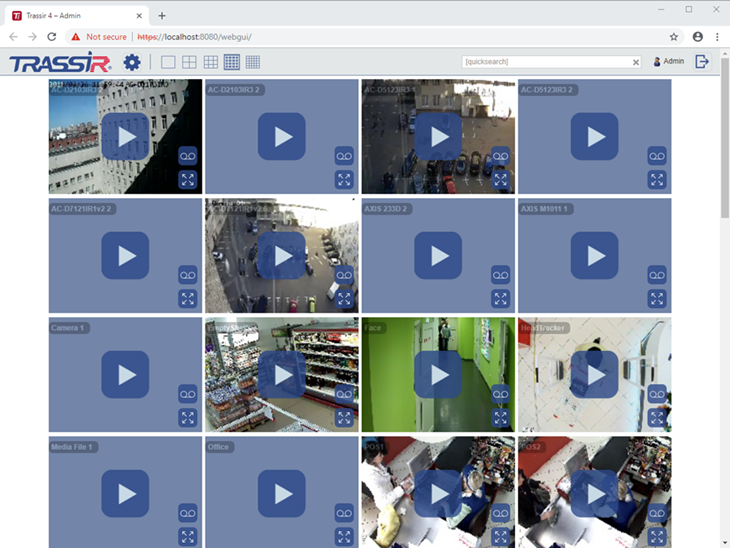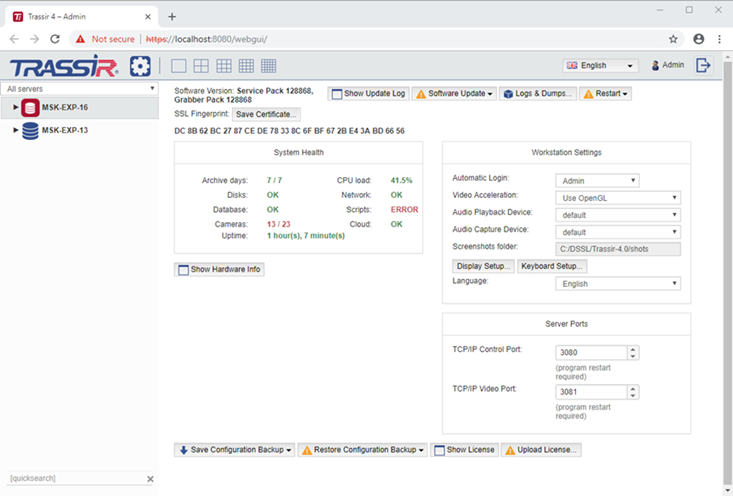Important
The default ports to connect to TRASSIR WEB-interface are:
- 8080 and 80 - major and additional ports of access to TRASSIR WEB-interface. You can modify major port value and activate additional port use in Web-server settings.
- 555 is video streaming port.
Add the connection to these ports to he firewall exception.
Connect to TRASSIR WEB-interface with the following steps:
-
Enter IP-address of server and access port (for example, https://192.168.1.201:8080) in browser address line.
Tip
In case the Redirect from port 80 box is checked in the settings, you can use only server IP-address to log in, for example, https://192.168.1.201.
-
Upon connection , a browser security system notification will appear. Click the corresponding link to confirm proceeding to server WEB-interface.
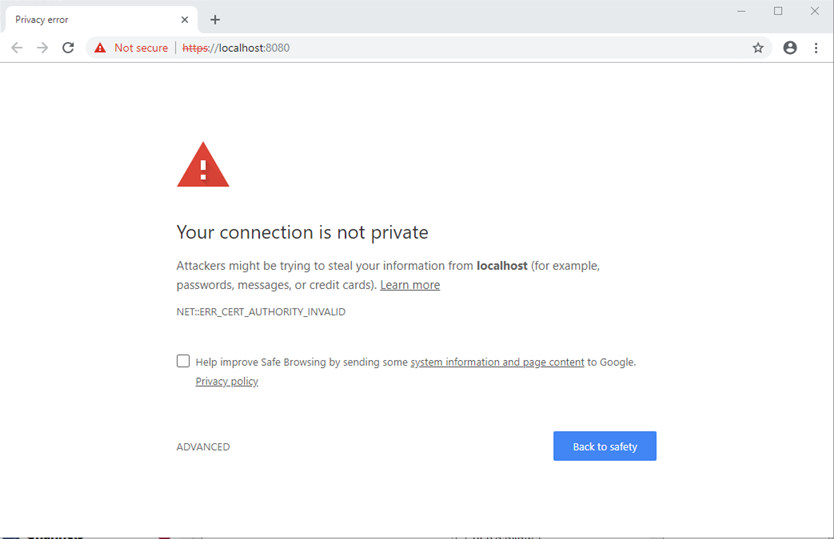
Tip
Add TRASSIR server IP-address to the browser secure address list. Therefore, upon the next connection the browser won't show the notification.
-
Enter User name and Password into authorization window. You can set TRASSIR WEB-interface language, if necessary.
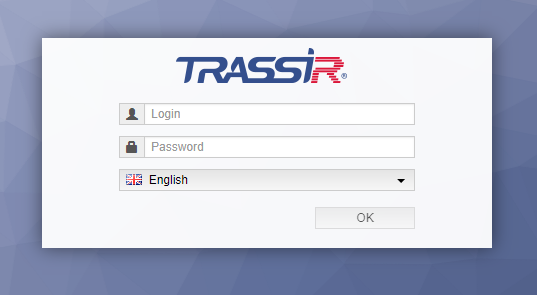
-
You can start the work after that!