To add a teleport:
- Right-click anywhere on the map.
- In the context menu that opens, select Add teleport....
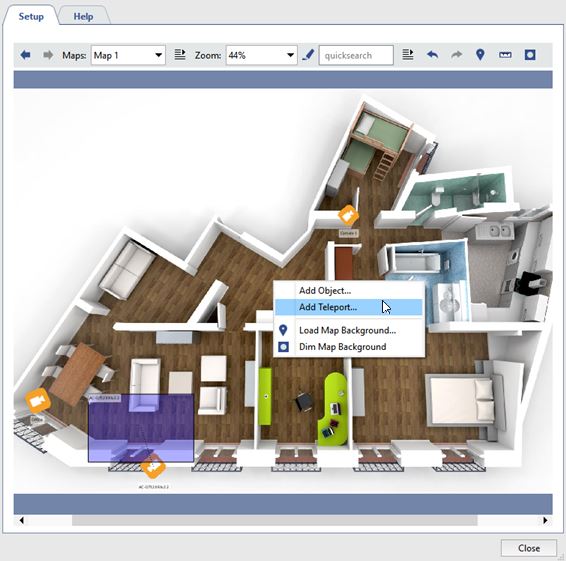
- Link a teleport to the map that will be displayed when the teleport is selected. To do this:
- Point the cursor at the new teleport icon and right-click.
- In the context menu that opens, use the Connect submenu to select a from the list. The specified map will open when the teleport is double-clicked.
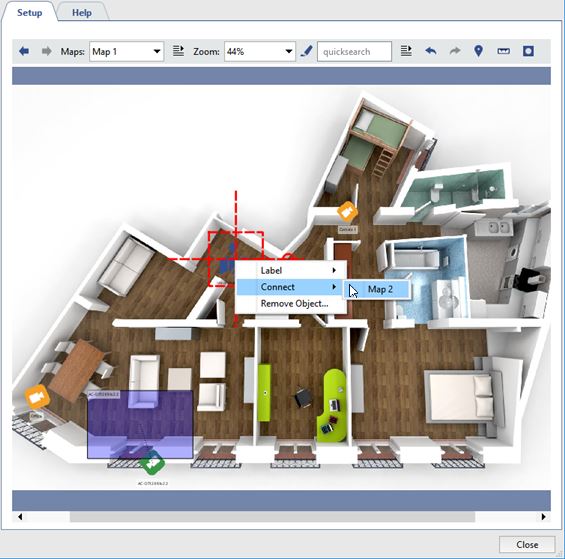
- Specify the teleport's location on the map. To do this:
- Left-click with the mouse to select the teleport.
- Without releasing the mouse, drag the teleport to the desired location on the map.
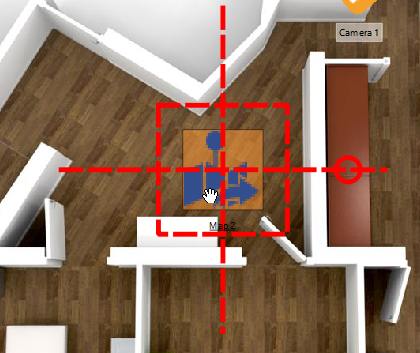
- Specify how the caption will be displayed relative to the teleport icon (it is displayed below by default). To do this:
- Point the cursor at the teleport icon and right-click.
- In the context menu that opens, use the Label submenu to select a caption display option.
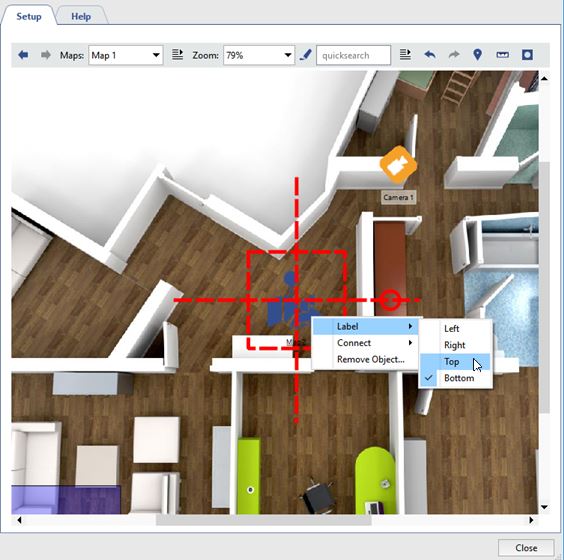
The currently selected option will be marked with a checkmark. To disable the caption for an icon, select the currently selected option (this will clear the checkmark).

