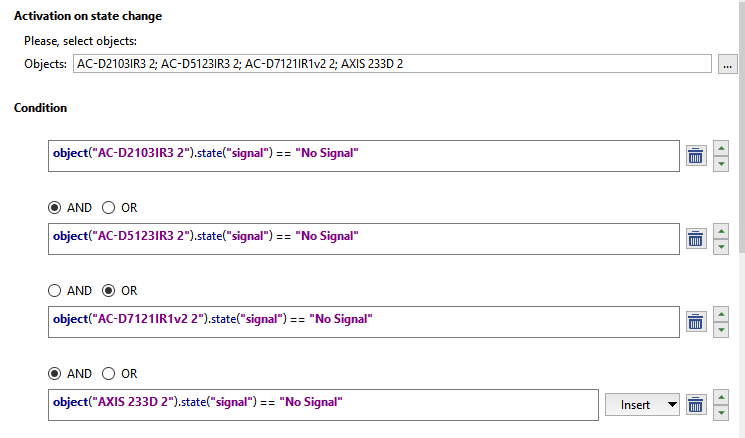The rule creation wizard is designed to easily construct rules in the TRASSIR video surveillance system. It makes it possible to specify the desired response to any particular event in the system, with just a few clicks and without the need to go deeply into the script system.
Every rule consists of an activation and an action. Rules can also include one or more conditions.
Activation - This is the event that triggers execution of the rule. The following activation types are available:
- On event - The rule will be executed when the specified event is sent from any object. You can specify one or more event types that
will execute the rule. You can also use the Filter link to select specific objects whose events will execute the rule.
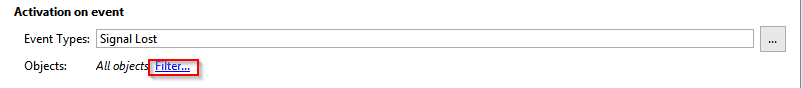
- On hotkey - The rule will be executed when the operator presses a hotkey. For example:
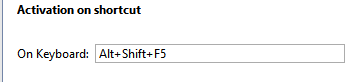
- On schedule - Makes it possible to execute a rule at the specific time. The schedule should be created before the rule.
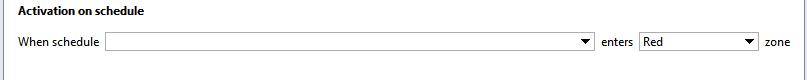
- On state change - The rule will be executed when the state of a specific object changes. For example, when a channel's state changed.
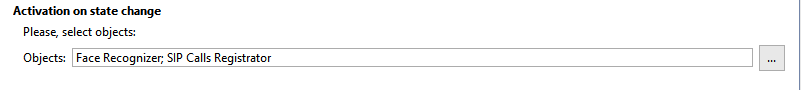
- On settings change - The rule will be executed upon any system settings change, for example if the FPS for some card or IP device is changed:
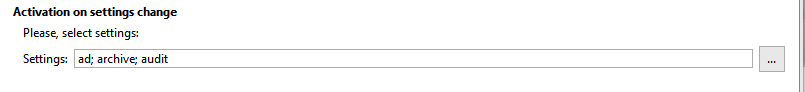
A rule can perform up to five Actions as a response to an event-activator. You can add the following actions:
- Wait - Specifies a wait time between actions. You can also choose to make the first action a wait; then the rule will be run with
the delay. The wait is given in seconds; the maximum wait time is 24 hours (86,400 seconds):
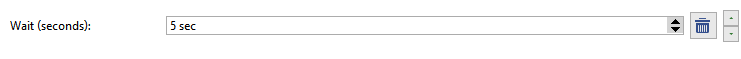
- Call method - Controls objects in the system. For example, you can enable continuous recording on one of the channels:
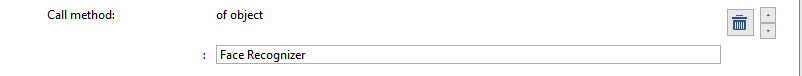
- Play sound - Plays one of the preinstalled audio files.
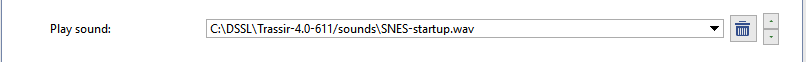
- Change settings - Changes the settings for one of the objects in the system. For example, you can change the FPS for one of the channels:
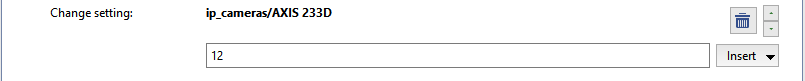
- Export video - Exports a video from the archive of the selected camera for n seconds from the present moment.
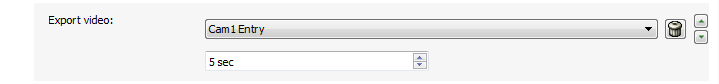
- Save frame - take a screenshot n seconds before, for the selected camera.
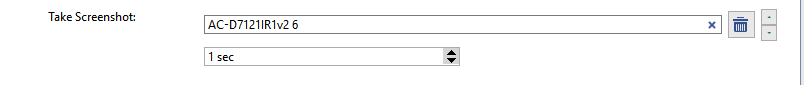
- Send email - Sends an email to the specified address. A configured email account is required for this action. You can briefly describe the event in the Subject field. In the body of the email, describe the situation in more detail along with potential ways to resolve it. If previous
Actions included exporting an archive, the exported file can be attached to the email.
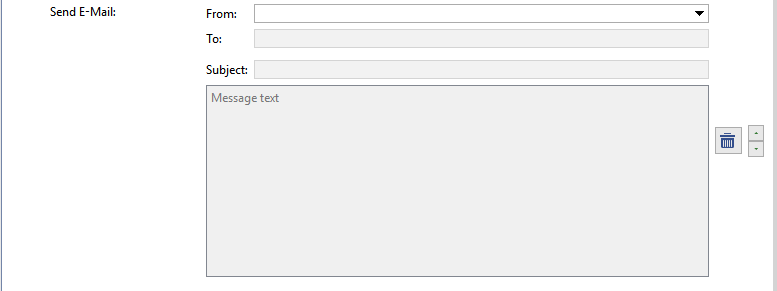
- Send SMS - Sends a text message with the notification. This functionality is not currently supported.
Condition - This is a logical expression that can be used to give the rule a specific, narrow range of operation. The values of settings or object states can be used as conditions. For each specific activation type, you can assign a name and/or unique sender ID (GUID). You can also specify a specific event type if several different event types were used as the activator. For example, if the rule should only run during specific hours, you can create an appropriate schedule and indicate the required schedule state in the conditions:
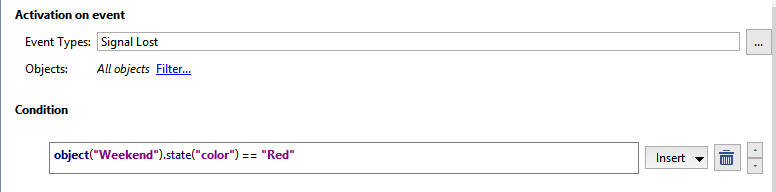
There is no limit on the number of conditions allowed and you can connect them with the conjunctions and and or. and means the rule will be run when both conditions are satisfied. or means the rule will be run when at least one of the conditions is satisfied. You can combine both types of conjunctions in the desired order, for example Condition1 and Condition2 or Condition3 and Condition4. In this case, the rule will be run when conditions 1 and 2 are satisfied OR conditions 3 and 4 are satisfied.
The following is an example of a condition with the conjunction and. The rule will be activated when all four channels change to "No signal". According to the condition, the rule will only be run if all four channels have the state "No signal".
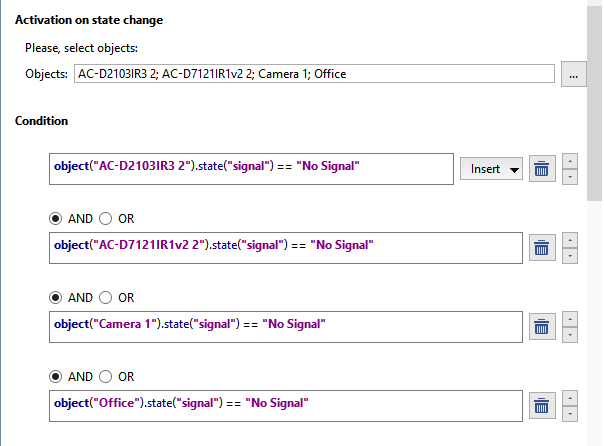
Here is an example of a condition with the conjunction or. The activator of this rule is the "Health Turns Bad" event. According to the condition, the rule will only run if the event was caused by a disk error or a loss of the database connection.
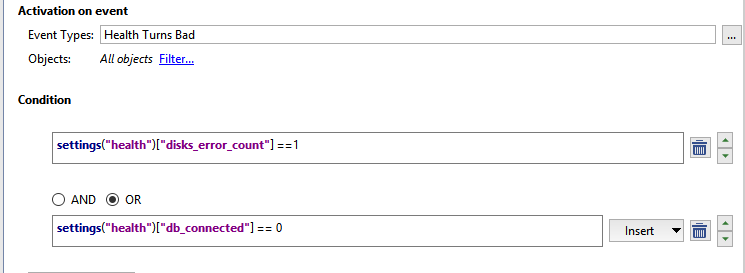
Below is an example of a condition with the conjunctions or and and. The rule will be activated if the specific combinations of channels change to "No signal". According to the condition, the rule will only run if the first and second channels simultaneously have "No signal" or if the third and fourth channels simultaneously have "No signal".