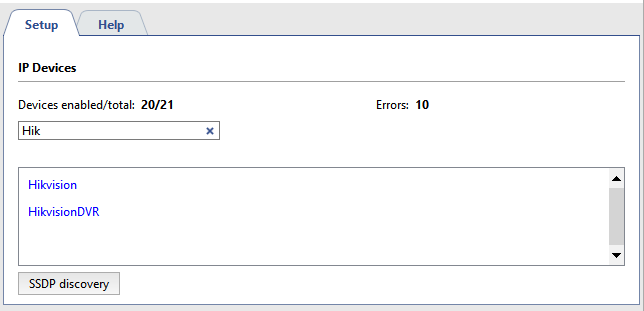
Select a model from the Add manually list. If needed, you can use quick search to shorten the list of camera manufacturers and models, or click Search and select the desired device from the search results.
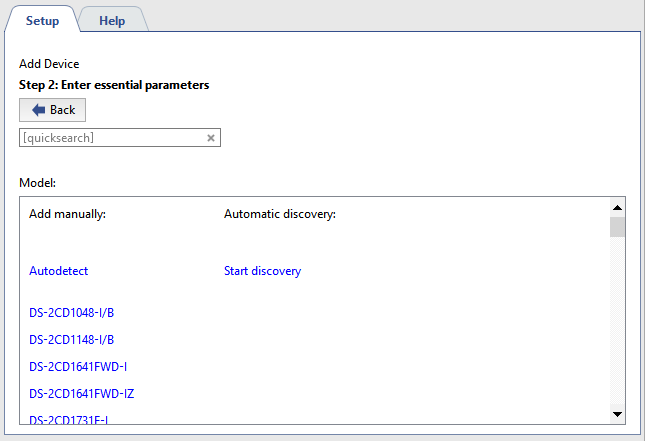
If the device you'd like to add is not on the list, you can use SSDP discovery option. In this case you'll need to set up the connection parameters and TRASSIR will recognize the model of the device and connect it.
Tip
SSDP discovery and Autodetect are supported only by certain manufacturers.
SADP utility should be installed to provide for NVR and HikVision equipment autodetect.
Enter the connection information in the window that opens.
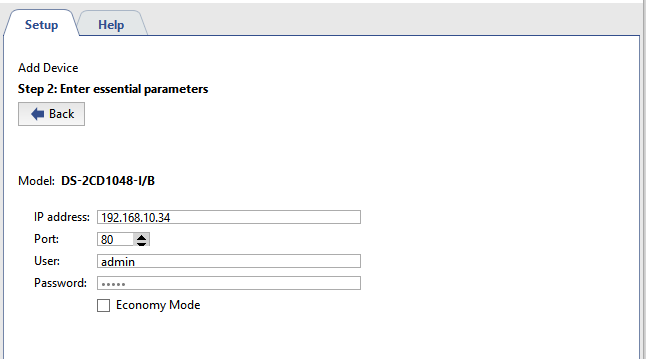
- IP address - The address doesn't need to be specified if the device was found automatically.
- Port - The number of the network port for connecting to the device (may be different from the web interface's port).
- Username and password - Note that the username and password entered must be for a user whose credentials are stored on the device itself.
- Economy mode - Set this checkbox if the transmission channel is unstable, costly, or if you do not intend for video from this device to be continually transmitted (e.g. the video will only be provided on-demand).
Click Create. The device settings window will open.

