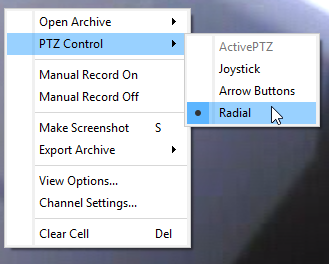
If the camera's viewing window has this icon  , then you can operate the camera's PTZ control.
, then you can operate the camera's PTZ control.
A PTZ camera can be controlled in the following modes:
- ActivePTZ - Manual control in which the operator highlights a rectangular area of the screen for the camera to show. If this menu item is disabled, please contact your administrator. The PTZ camera might not support this mode, or the camera's optics might not have been calibrated.
- Joystick - Manual control in which the operator positions the camera by using the mouse to indicate its direction and rotation speed.
- Arrow Buttons - Manual control in which the operator positions the camera using a virtual joystick's buttons.
- Radial control. The operator sets the camera indicating only the direction of rotation.
You can also select the PTZ camera's control mode from the context menu by right-clicking on the image.
Tip
Additionally, a PTZ camera can be included in an ActiveDome scene. In this case, the PTZ camera's positioned when the operator selects points or areas in the overview camera's window.

