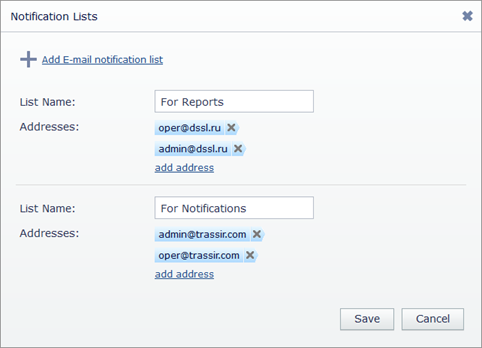At the top of the window the current number of connections and the actual username are displayed. Click the username to go to your account settings page:
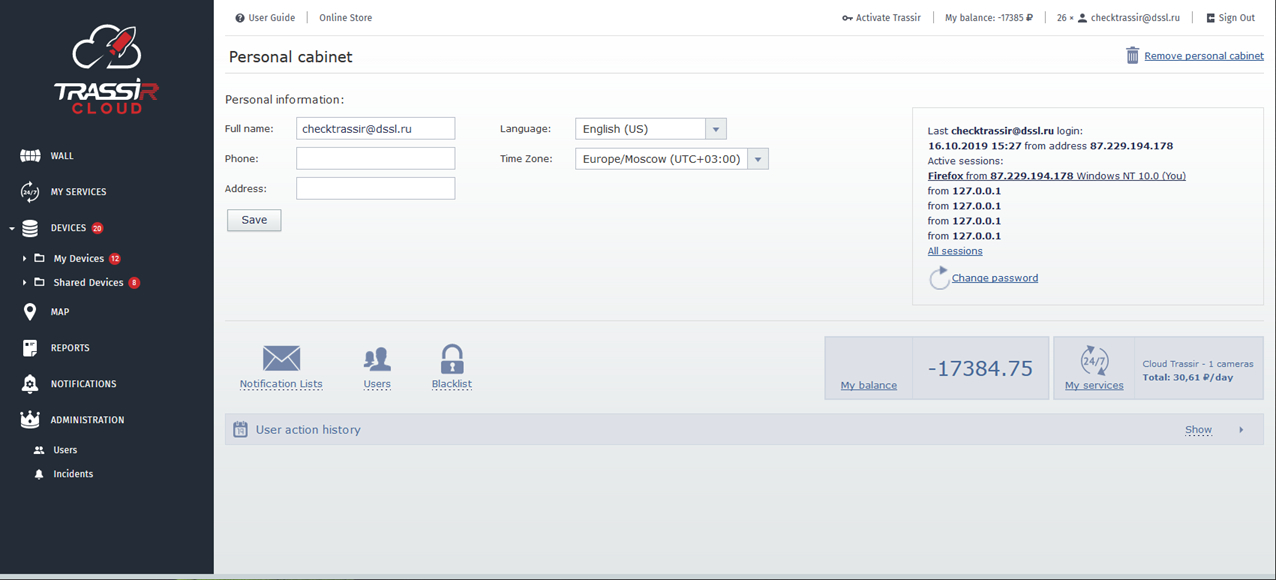
Here you can:
- Update your personal information.
- Change your password.
- Configure notification lists.
- Configure user access rights.
- Check your current account balance and your daily service payments and expenses history.
Click the links to go to the corresponding cloud pages.
The User action history block shows manipulations with your account. To display the particular information, change the filter settings.
In order to change the password, click the Reset password link. In the opened window enter the old and the new passwords
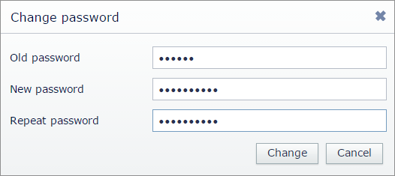
Notification lists
The cloud offers a wide range of options for video surveillance system monitoring. You can define and build the mailing lists for Notifications and Reports.
Build the required lists. For example one mailing list for reports and the other one - for notifications.